关于Print Conductor
Print Conductor是用于自动打印的智能软件解决方案。能够轻松打印大批文件。无须手动打开每一个文件,选择打印机,选择打印设置,点击“打印”之后再多次重复以上步骤。
您只需将文件拖放到打印列表中,选择打印机,软件自动完成所有工作。支持超过75种文件格式。兼容所有打印机。

自动打印的文件类型
PDF文件
office文档:Microsoft Office Word doc和DOCX文档,Excel XLS和XLSX电子表格,PowerPoint PPT和PPTX演示文稿,Visio VSD绘图,Publisher PUB文件,OpenOffice ODT文档,WPD,RTF,TXT文件,XLS图表,PPT演示文稿,Outlook EML ,MSG,PST,OST电子邮件等
CAD文件和技术图纸:Autodesk AutoCAD DXF和DWG图纸,SLDDRW,VSD,IDW,IPN(Autodesk,SolidWorks,Visio文件),MathCAD Prime MCDX,MCTX等
图像文件:JPEG,PNG,TIFF,PSD,SVG,TGA,RAW图像,CorelDraw CDR,CGM等
存档和基于存档的格式:RAR,ZIP,7ZIP,GZIP,JAR,TAR,P7M
Zebra ZPL文件:标签,工业条形码,QR码
查看支持的文件格式的完整列表:https://www.print-conductor.com/features/supported-formats
支持的格式
以下是Print Conductor支持的文件格式的列表。
仅使用Print Conductor自己的内部引擎就可以打印其中一些格式。这意味着要打印这些文件,您只需要Print Conductor。
对于其他用户,您需要安装相应的应用程序。但是不用担心,由于您正在使用这些文件,因此很可能已经安装了此应用程序。
请参阅“所需软件”列,以找到每种文件格式所需的确切软件。
| 格式 | 描述 | 所需软件 |
| BAT, cmd, javascript, vbs, PS1, PS1M | Script file | Internal engine |
| BMP, DIB | BitmAP Image | Internal engine |
| CDR | CorelDraw | CorelDraw |
| CGM | Computer Graphics Metafile | CorelDraw |
| CSV | Comma-Separated Values CSV | Microsoft Excell or Open Office |
| DCX | Dcx Image | Internal engine |
| DICOM | DICOM Image (.dcm, .dic) | Internal engine |
| DOC, DOT | Microsoft Word Document | Microsoft Office (97 or newer) or Open Office or Libre Office |
| DOCX, DOTX | Microsoft Word Document | Microsoft Office (2003 or newer) or Open Office or Libre Office |
| DFT | Solid edge Draft Document | Solid Edge |
| DWF | DesignRevIEw | DesignReview |
| DWFX | DesignReview | DesignReview |
| DWG, DXF | Autodesk AutoCAD Drawing | Internal engine |
| EMF | Enhanced Metafile | Internal engine |
| EML, MSG | Attachments and email headers | Internal engine |
| GIF | GIF Image | Internal engine |
| HPGL | Hewlett-Packard Graphics Language for printers | Internal engine |
| HTM, html | Html Document | Internal engine |
| IDW, IPT, IAM, IPN | Autodesk Inventor Drawing | Autodesk Inventor |
| JBIG, JBG | Jbig Image | Internal engine |
| JPG, JPEG, JFIF | Jpeg Image | Internal engine |
| MCDX, XMCD | Mathcad Worksheet File | MathCAD or MathCAD Prime |
| MHT, MHTML | Mht Document | Internal engine |
| MPP | Microsoft Project file | Microsoft Project 2010 or newer |
| MSG | Microsoft Outlook Message | Microsoft Office 97 or newer |
| ODT, ODS, ODP, ODG, ODF | Open Office / Libre Office Document | Open office or Libre Office |
| OST | Offline Outlook Data File | Internal engine |
| pcX | Pcx Image | Internal engine |
| pdf | Portable Document Format | Internal engine or Acrobat or Acrobat Reader |
| PLT | AutoCAD Plotter Document | Internal engine |
| P7M | Digitally Encrypted Message (smime.p7m) | Internal engine |
| PNG | Png Image | Internal engine |
| PPT | Microsoft Power Point Presentation | Microsoft Office (97 or newer) or Open Office or Libre Office |
| PPTX, PPSX | Microsoft Power Point Presentation | Microsoft Office (2003 or newer) or Open Office or Libre Office |
| PS | post Script | gostScript |
| PSD | Adobe Photoshop Image | Internal engine |
| PST | Outlook Data File | Internal engine |
| PUB | Microsoft Publisher Publication | Microsoft Office 97 or newer |
| RTF | Rich Text Document | Microsoft Office (97 or newer) or Open Office or Libre Office or Wordpad |
| SLDDRW, EPRT, EPRTX, EASM, EASMX, EDRW, EDRWX, SLDPRT, SLDASM, SLDDRW, PRTDOT, ASMDOT, DRWDOT, 3DXML, STL, CALS, PRT, xpR, ASM, XAS | Solid Works Drawing | eDrawings Viewer 2015 or newer version |
| SNP | Microsoft Access SNAP Image | Internal engine |
| SVG | Scalable Vector Graphic | Open Office or Libre Office |
| SVGZ | Scalable Vector Graphic zipped | Corel Draw |
| SWF | Small web format | Internal engine |
| TGA | Tga Image | Internal engine |
| TIF, TIFF | Tiff Image | Internal engine |
| TXT, TEXT, JAVA | Text Document | Internal engine |
| VSD, VSDX | Microsoft Visio Drawing | Microsoft Visio 2003 or newer |
| VSDM | Microsoft Visio Macro-Enabled Drawing | Microsoft Visio 2013 or newer |
| WMF | windows Metafile | Internal engine |
| WPC | Word Perfect Document | Microsoft Office 97 or newer |
| XLS | Microsoft Excel Spreadsheet | Microsoft Office (97 or newer) or Open Office or Libre Office |
| XLSX, XLSM | Microsoft Excel Spreadsheet | Microsoft Office (2003 or newer) or Open Office or Libre Office |
| XML | XML files | Internal engine |
| XPS, OXPS | Microsoft XPS Document | Internal engine |
| ZPL | Zebra ZPL file | Internal engine
|
重点:关于软件提示不支持此格式请确保你安装了对应格式的软件,我不在强调了
快速可靠的打印引擎
Print Conductor可确保较高的打印质量,并减少打印机内存和办公室局域网上的通信量。它具有可靠的处理
核心,该程序可以毫无问题地处理大量文档。只需点击“开始打印”按钮,然后切换到您的任务即可。
批量印刷过程的控制
开始打印作业后,您将始终知道已经打印了多少文档以及队列中还有多少文档。任何无法打印的文件也将报告
给用户。处理完整个文档列表后,该程序将提供详细的作业报告。
常规使用文件清单
如果您经常需要批量打印相同的文件,请定期使用“文档列表”。创建并保存文档列表,以便以后再次使用。
您可以导入,导出,清除列表,添加新文件以及从列表中删除项目。



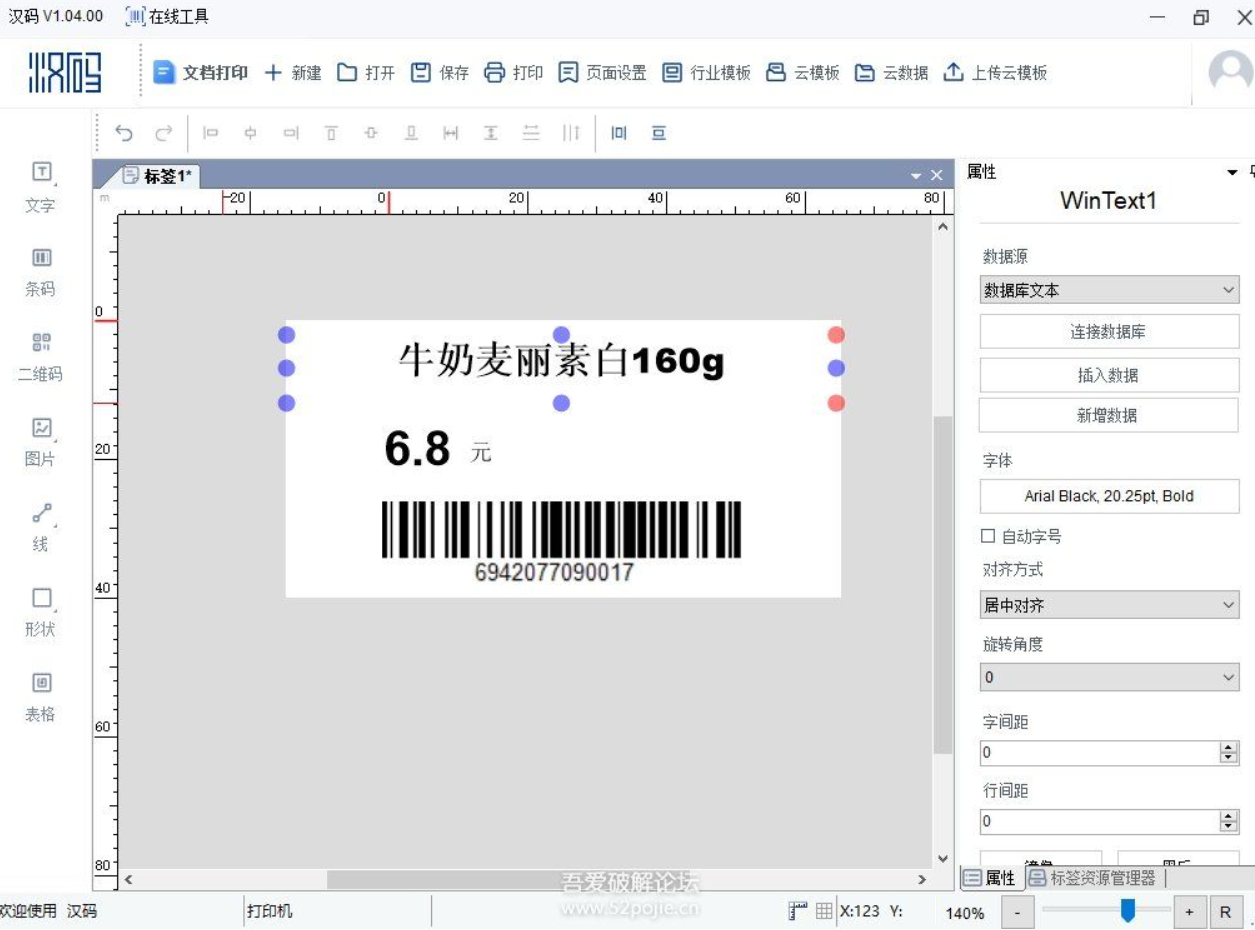
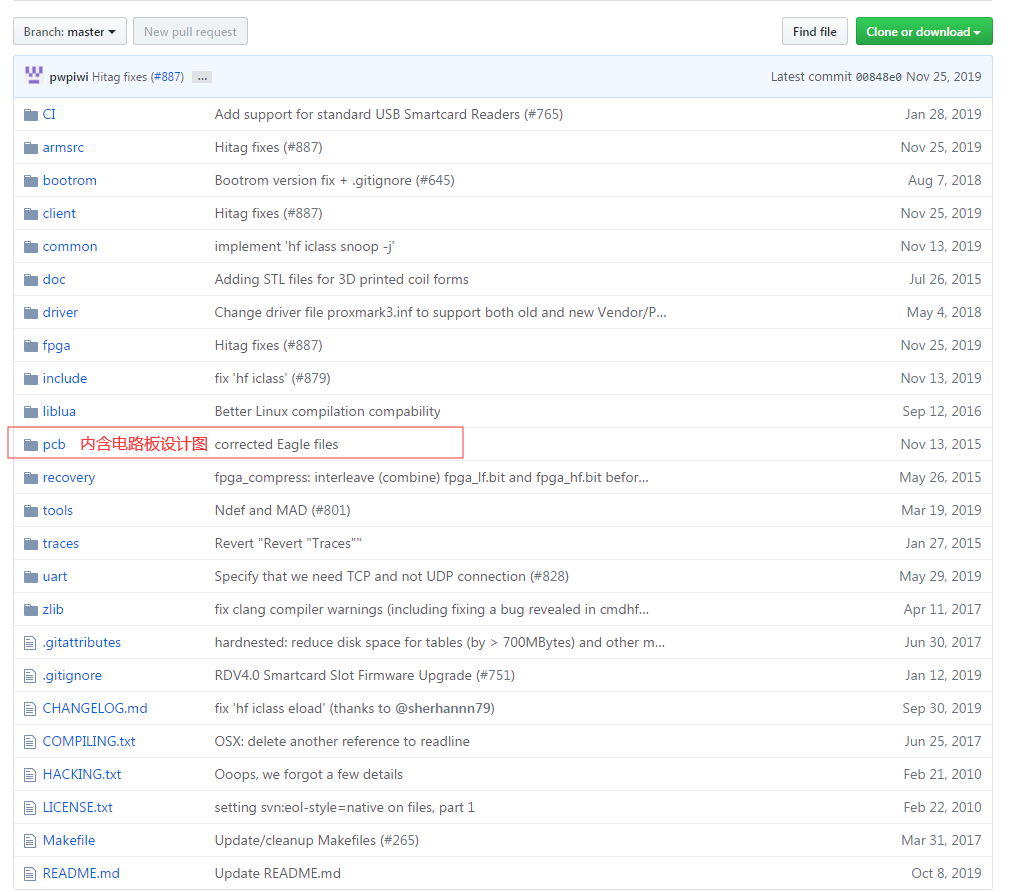
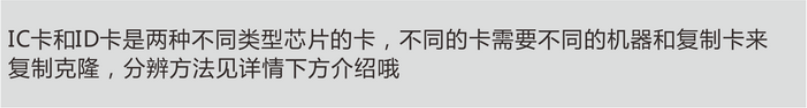


添加新评论